Thêm box gửi tin nhắn, hỗ trợ trực tuyến (live chat) Facebook trên Blogspot. Gọi nó là “Live Chat” kể cũng không thật sự chuẩn xác, nhưng xét về bản chất thì mình không có từ nào tốt hơn. Cũng khá lâu rồi Facebook đã cho phép chúng ta tích hợp phần live chat này giữa Blogspot và Fanpage.
NHƯỢC ĐIỂM:
- Người gửi có thể gửi tin nhắn đi nhưng sẽ không nhận được tin nhắn trả lời ngay trên cửa sổ chat của web.
ƯU ĐIỂM
- Hoàn toàn miễn phí
- Hỗ trợ trên Mobile (ở bản này mình đã nâng cấp sẽ đưa người dùng qua ứng dụng gửi tin nhắn của Facebook)
- Gọn nhẹ, hoạt động và tích hợp đơn giản.
- Giao diện, hỗ trợ Tiếng Việt.
CÁC BƯỚC THỰC HIỆN:
- Bước 1: Bạn truy cập Blogger.com và chọn Blog cần thay đổi.
- Bước 2: Chọn Bố cục
- Bước 3: Chọn Thêm tiện ích (có thể chọn nút thêm tiện ích ở bất kỳ vị trí nào)
<style>.fb-livechat, .fb-widget{display: none}.ctrlq.fb-button, .ctrlq.fb-close{position: fixed; right: 24px; cursor: pointer}.ctrlq.fb-button{z-index: 999; background: url(data:image/svg+xml;base64,PD94bWwgdmVyc2lvbj0iMS4wIiA/PjwhRE9DVFlQRSBzdmcgIFBVQkxJQyAnLS8vVzNDLy9EVEQgU1ZHIDEuMS8vRU4nICAnaHR0cDovL3d3dy53My5vcmcvR3JhcGhpY3MvU1ZHLzEuMS9EVEQvc3ZnMTEuZHRkJz48c3ZnIGVuYWJsZS1iYWNrZ3JvdW5kPSJuZXcgMCAwIDEyOCAxMjgiIGhlaWdodD0iMTI4cHgiIGlkPSJMYXllcl8xIiB2ZXJzaW9uPSIxLjEiIHZpZXdCb3g9IjAgMCAxMjggMTI4IiB3aWR0aD0iMTI4cHgiIHhtbDpzcGFjZT0icHJlc2VydmUiIHhtbG5zPSJodHRwOi8vd3d3LnczLm9yZy8yMDAwL3N2ZyIgeG1sbnM6eGxpbms9Imh0dHA6Ly93d3cudzMub3JnLzE5OTkveGxpbmsiPjxnPjxyZWN0IGZpbGw9IiMwMDg0RkYiIGhlaWdodD0iMTI4IiB3aWR0aD0iMTI4Ii8+PC9nPjxwYXRoIGQ9Ik02NCwxNy41MzFjLTI1LjQwNSwwLTQ2LDE5LjI1OS00Niw0My4wMTVjMCwxMy41MTUsNi42NjUsMjUuNTc0LDE3LjA4OSwzMy40NnYxNi40NjIgIGwxNS42OTgtOC43MDdjNC4xODYsMS4xNzEsOC42MjEsMS44LDEzLjIxMywxLjhjMjUuNDA1LDAsNDYtMTkuMjU4LDQ2LTQzLjAxNUMxMTAsMzYuNzksODkuNDA1LDE3LjUzMSw2NCwxNy41MzF6IE02OC44NDUsNzUuMjE0ICBMNTYuOTQ3LDYyLjg1NUwzNC4wMzUsNzUuNTI0bDI1LjEyLTI2LjY1N2wxMS44OTgsMTIuMzU5bDIyLjkxLTEyLjY3TDY4Ljg0NSw3NS4yMTR6IiBmaWxsPSIjRkZGRkZGIiBpZD0iQnViYmxlX1NoYXBlIi8+PC9zdmc+) center no-repeat #0084ff; width: 60px; height: 60px; text-align: center; bottom: 30px; border: 0; outline: 0; border-radius: 60px; -webkit-border-radius: 60px; -moz-border-radius: 60px; -ms-border-radius: 60px; -o-border-radius: 60px; box-shadow: 0 1px 6px rgba(0, 0, 0, .06), 0 2px 32px rgba(0, 0, 0, .16); -webkit-transition: box-shadow .2s ease; background-size: 80%; transition: all .2s ease-in-out}.ctrlq.fb-button:focus, .ctrlq.fb-button:hover{transform: scale(1.1); box-shadow: 0 2px 8px rgba(0, 0, 0, .09), 0 4px 40px rgba(0, 0, 0, .24)}.fb-widget{background: #fff; z-index: 1000; position: fixed; width: 360px; height: 435px; overflow: hidden; opacity: 0; bottom: 0; right: 24px; border-radius: 6px; -o-border-radius: 6px; -webkit-border-radius: 6px; box-shadow: 0 5px 40px rgba(0, 0, 0, .16); -webkit-box-shadow: 0 5px 40px rgba(0, 0, 0, .16); -moz-box-shadow: 0 5px 40px rgba(0, 0, 0, .16); -o-box-shadow: 0 5px 40px rgba(0, 0, 0, .16)}.fb-credit{text-align: center; margin-top: 8px}.fb-credit a{transition: none; color: #bec2c9; font-family: Helvetica, Arial, sans-serif; font-size: 12px; text-decoration: none; border: 0; font-weight: 400}.ctrlq.fb-overlay{z-index: 0; position: fixed; height: 100vh; width: 100vw; -webkit-transition: opacity .4s, visibility .4s; transition: opacity .4s, visibility .4s; top: 0; left: 0; background: rgba(0, 0, 0, .05); display: none}.ctrlq.fb-close{z-index: 4; padding: 0 6px; background: #365899; font-weight: 700; font-size: 11px; color: #fff; margin: 8px; border-radius: 3px}.ctrlq.fb-close::after{content: "X"; font-family: sans-serif}.bubble{width: 20px; height: 20px; background: #c00; color: #fff; position: absolute; z-index: 999999999; text-align: center; vertical-align: middle; top: -2px; left: -5px; border-radius: 50%;}.bubble-msg{width: 120px; left: -140px; top: 5px; position: relative; background: rgba(59, 89, 152, .8); color: #fff; padding: 5px 8px; border-radius: 8px; text-align: center; font-size: 13px;}</style><div class="fb-livechat"> <div class="ctrlq fb-overlay"></div><div class="fb-widget"> <div class="ctrlq fb-close"></div><div class="fb-page" data-href="https://www.facebook.com/Hello.DVH" data-tabs="messages" data-width="360" data-height="400" data-small-header="true" data-hide-cover="true" data-show-facepile="false"> </div><div class="fb-credit"> <a href="http://www.hungstar.tk" target="_blank">Powered by ĐVH</a> </div><div id="fb-root"></div></div><a href="https://m.me/Hello.DVH" title="Gửi tin nhắn cho chúng tôi qua Facebook" class="ctrlq fb-button"> <div class="bubble">1</div><div class="bubble-msg">Bạn cần hỗ trợ?</div></a></div><script src="https://connect.facebook.net/en_US/sdk.js#xfbml=1&version=v2.9"></script><script src="https://ajax.googleapis.com/ajax/libs/jquery/2.1.3/jquery.min.js"></script><script>$(document).ready(function(){function detectmob(){if( navigator.userAgent.match(/Android/i) || navigator.userAgent.match(/webOS/i) || navigator.userAgent.match(/iPhone/i) || navigator.userAgent.match(/iPad/i) || navigator.userAgent.match(/iPod/i) || navigator.userAgent.match(/BlackBerry/i) || navigator.userAgent.match(/Windows Phone/i) ){return true;}else{return false;}}var t={delay: 125, overlay: $(".fb-overlay"), widget: $(".fb-widget"), button: $(".fb-button")}; setTimeout(function(){$("div.fb-livechat").fadeIn()}, 8 * t.delay); if(!detectmob()){$(".ctrlq").on("click", function(e){e.preventDefault(), t.overlay.is(":visible") ? (t.overlay.fadeOut(t.delay), t.widget.stop().animate({bottom: 0, opacity: 0}, 2 * t.delay, function(){$(this).hide("slow"), t.button.show()})) : t.button.fadeOut("medium", function(){t.widget.stop().show().animate({bottom: "30px", opacity: 1}, 2 * t.delay), t.overlay.fadeIn(t.delay)})})}});</script>
- Bước 4: Dán code trên và dán vào nội dung của thuộc tính này sau đó nhấn Lưu
Thay link Facebook https://m.me/Hello.DVH
Thành Link Facebook của bạn nhé



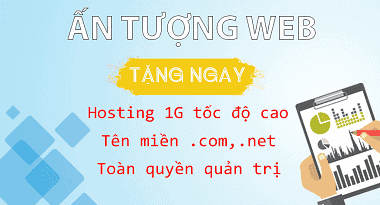

![[ Share ] Tool Get Link Fshare [ Share ] Tool Get Link Fshare](https://blogger.googleusercontent.com/img/b/R29vZ2xl/AVvXsEhnp925Upg-tnLzR_LKKwLVlDO8d00524iQi_8GlNAMcrUM6sp6Qr71cB1zRlPn3gmn0_BVWVyEOrmftnvtrTjn7EFIH9YXTt5TdbFSzMw9k5B-PuIXw5XO1Goq17uPbCOPMuSa2cCoAek/w72-h72-p-k-no-nu/Get-link-vip-fshare-4share-ten-lua-tai-lieu.png)

